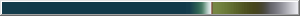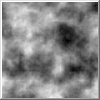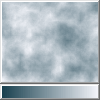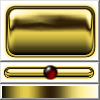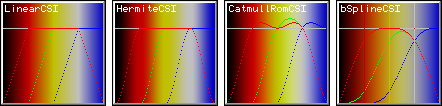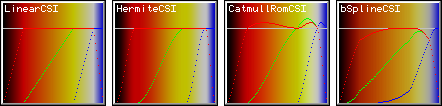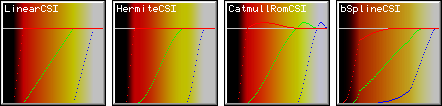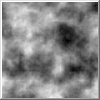
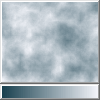

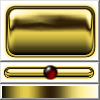
This is the code for the Terrain Colour Spline:
double TerrainPositions[]={ 0.63, 0.67, 0.699, 0.7, 0.701, 0.705, 0.71, 0.85, 0.90, 1 };
gColor TerrainColors[]={gColor(20,60,75), gColor(70,120,100), gColor(220,230,230), gColor(230,230,240), gColor(235,205,190), gColor(120,90,70), gColor(120,135,70), gColor(70,70,30), gColor(100,100,105), gColor(250,250,255)};
gColorSpline TerrainSpline(sizeof(TerrainColors)/sizeof(gColor), TerrainColors, TerrainPositions);
The following image shows how adding a greyscale color spline makes the original button image look metalic, and how adding a touch of colour makes the button look like gold:

The gColor files provide a gColorSpline primitive: a powerful means of automating colour selection; it interpolates an array of colours which a user would normally set using a Colour Bar.
This version uses doubles throughout making it particularly suitable for generating complex procedural textures where the colours are being processed many times before rendering.
If the array is simply black followed by white, t=0 will return black, t=0.3 will return dark grey, t=0.5 is mid grey, t=0.8 is light grey and t=1 will be white.
The Alpha Channel is included in the Interpolation.
There is a choice of interpolation method, the differences are discussed below.
enum SplineInterpolationType {LinearCSI,HermiteCSI,bSplineCSI,CatmullRomCSI};
static gColor Get(double t, int Count, gColor* Colors, double* Positions=0, SplineInterpolationType InterpolationType=CatmullRomCSI);
The gColorSpline struct can be instantiated and used to hold pointers to Spline and Position arrays.
The Get method takes the parameter, t (which should be in the interval [0,1]);
The default constructor implies Greyscale: Get(0.5) will return grey, Get(0) will return black and Get(1), white.
Count is the number of entries in the Colours array.
If Positions is zero, the colours are equally spaced; otherwise Positions should point to an array of Count doubles which vary from zero to one.
The entries do need to be in order, but do not need to include a value for the end positions (0 or 1).
In the following images this array of colours was used: Black,Red,Yellow,White,Blue.
The first set of images use all five colours with Positions=0, so they are equally spaced:
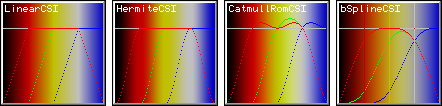
Linear is obviously a straight-line interpolation and results in a banded appearance.
Hermite 'eases' the linear interpolation with a Hermite Step to the specified colour at the specified Position.
CatmullRom still hits each colour at the correct position and smooths the rate of colour-change well by over-shooting, though this will be clipped for full brightness.
The vertical lines on the bSpline method are the true colours at their Position, illustrating that although bSpline does a good job of blending the colours, it never reaches the defined colours: the whole image is darker than the others.
In short, bSpine is smooth but not accurate and cannot reach the correct brightness;
CatmullRom is accurate and smooth until it gets clipped;
Hermite is accurate and fairly smooth; and linear is accurate but will have sharp changes in colour at each Colour Position.
In this image, the positions have been set for each colour set as follows: Black=0; Red=0.2; Yellow=0.7; White=0.9; Blue=1;
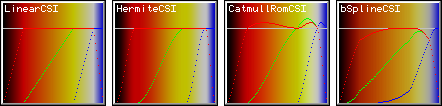
The last image shows what happens if the first and last colours are not at positions 0 and 1.
The colours were set as follows: Black=0.1; Red=0.2; Yellow=0.7; White=0.9;
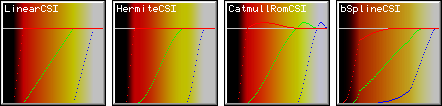
Here's the code used to draw these images:
gColor Colors[5];
double Positions[]={0, 0.2, 0.7, 0.9, 1};
Colors[0].Set(0x000000);
Colors[1].Set(0xC00000);
Colors[2].Set(0xC0C000);
Colors[3].Set(0xC0C0C0);
Colors[4].Set(0x0000C0);
gColorSpline ColorSpline(5, Colors,Positions, gColor::bSplineCSI);
for(WORD x=GetWidth(); x--;) {
double t=double(x)/GetWidth();
DWORD dw=ColorSpline.Get(t).GetRGB();
for(WORD y=GetHeight(); y--;) SetPixel(x,y, dw);
SetPixel(x, WORD(Round(gFilters::InterpolateLinear(( 0xC0)/255.0, GetHeight(),0))), 0xC0C0C0);
SetPixel(x, WORD(Round(gFilters::InterpolateLinear(( dw &0xFF)/255.0, GetHeight(),0))), 0x0000FF);
SetPixel(x, WORD(Round(gFilters::InterpolateLinear(((dw>> 8)&0xFF)/255.0, GetHeight(),0))), 0x00FF00);
SetPixel(x, WORD(Round(gFilters::InterpolateLinear(((dw>>16)&0xFF)/255.0, GetHeight(),0))), 0xFF0000);
}